I’m not kidding! We told you a few weeks ago about this high-end headset with built-in 5.1 surround sound and a microphone for online gaming, but we had some other plans in mind. While the set is being marketed to hardcore online gamers and tournament-goers (which I’m admittedly not), that doesn’t mean that they can’t serve other uses, and we’ve tried a variety activities using the headset to give you an idea of what you can expect.
I’ve listened to music, played my DS, talked trash to the kids on Halo 3, and made calls on Skype with this headset, and I’m ready to tell you what I think.
Hit the jump for our review of Tritton’s technological headgear.
First off, many of you have noticed that this headset is big. I’m not going to tell you it isn’t, because it’s quite a massive piece of gear. On the other hand, it’s not at all uncomfortable when it’s actually on your head given the equally-massive foam padding that lines all contact points. To cater to all preferences, Tritton even includes two types of padding, the first of which is a warm, fuzzy material, and the second being a more sleek synthetic leather. I prefer the former, but it’s always great to have options. I will say, however, that with most ear-covering headsets and headphones, these may prove to be a nuisance for those of you who wear glasses like me and constantly have to lift the set off your ear to adjust your glasses.
So, the sound? I particularly enjoyed hooking them up to my DS and picking up on all the panning and bassy sounds that were otherwise lost with the native DS speakers or even earbuds. The range is wide, allowing for a spectrum of sound that will of course trounce your standard headphones. When it came to Skype and Halo 3 sessions, the responsiveness of the headset in both receiving and broadcasting was exactly what one would expect, although this is likely to vary with your Internet connection. One thing I’ll note regarding the sound though is that these things are loud. One reason people tend to use headsets is for the purpose of personalizing their listening experience so that those around them don’t have to listen to your “game music,” or other gamers talking crap constantly when it comes to online games. Not the case with the AX Pro Gaming Headset. At moderate volumes (you’ll likely be cranking up the volume for full immersion), anyone within let’s say 10 feet will likely hear everything you’re doing, and anyone in the same room will likely hear at least half of what you’re doing. Perhaps this can’t be avoided, and maybe it’s a good thing that the volumes can get so high without any sort of distortion on the user’s end, but if you’re looking to save your friends/partners/roommates/pets/etc. from your noise, this might be something to consider.
Let’s talk a bit about the interface and getting these things running. Plugging the headset into your PC or DS is simple enough via the 1/8” phone jacks, but getting them hooked up to your Xbox 360 or any hi-fi audio systemis a bit more challenging. You’ll be plugging in a power source for the headset regardless of how it’s being used (this can restrict your movement about the room quite a bit), but when it comes to your hi-fi audio setup, you’ll be using the included Dolby Decoder Box, which requires its own power source and separate connections to the console and the headset. If you have a setup like I do where my couch and television and Xbox 360 are all relatively far away from one another, this becomes problematic as some of the cable lengths are a bit short. It’s pretty sweet once you get it running, but finding wall socket spots to accommodate the power supplies may require some adjustment of your living room. Also, there are so many cables from the power supplies and the inputs to the headset that I often found there to be too many cables in my lap or hanging next to me from my desk.
As far as the interface is concerned, the volume control is presented in a very artistic and subjective way that utilizes color. You have the ability to make global volume changes or to adjust on a channel-by-channel basis, with the button backlighting turning red for loud volume and green for low volumes. There are colors in between, of course, and I found this use of color to be a pretty cool aesthetic feature of the headset.
The bottom line is that I was impressed with the range of sound that this headset provides, which is the single most important factor when it comes to this kind of purchase. There are some minor nuisances, but these are typical things that you’re going to run into with any headset or high-end pair of headphones. I do wish, however, that there had been an easy way to hook these up to my PC using USB without the use of the decoder box, but that’s only laziness speaking on my part. I enjoy the sleek design, the inclusion of two types of padding and the ability to detach the microphone, and the most importantly, the sound, and that’s reason enough to consider these if you’re in the market for a headset. They will run you about $169, however, so make sure you’re serious about needing a hi-fi audio headset before running out and buying these!
Do you have a favorite headset or pair of headphones? Do you think that gaming is driving headset technology forward?
Tags: 5.1, AX Pro Gaming Headset, Headphones, Headset, Hi-fi Audio, Music Reviews, Reviews, Tritton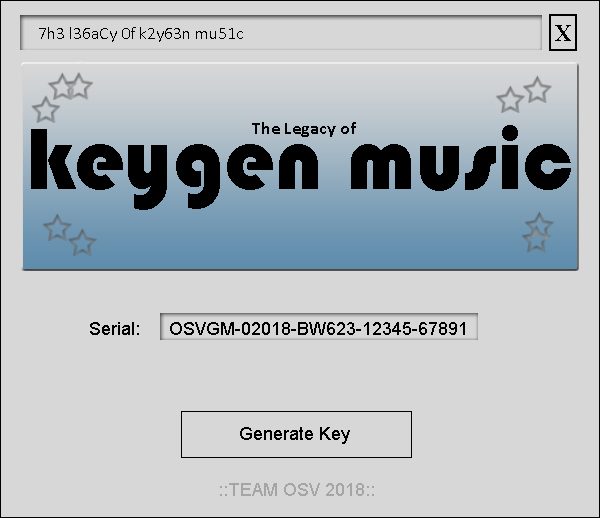




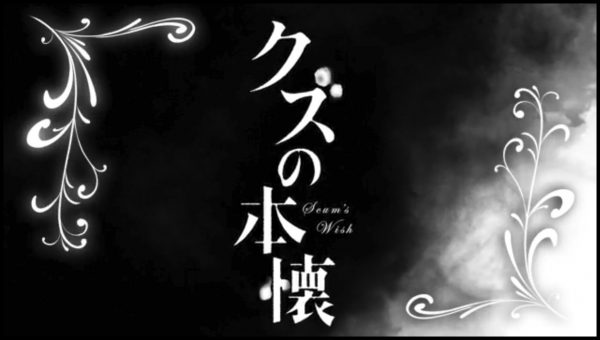



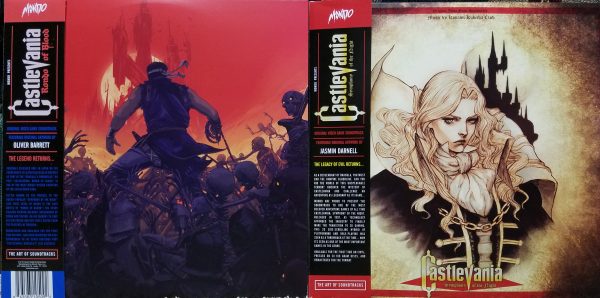
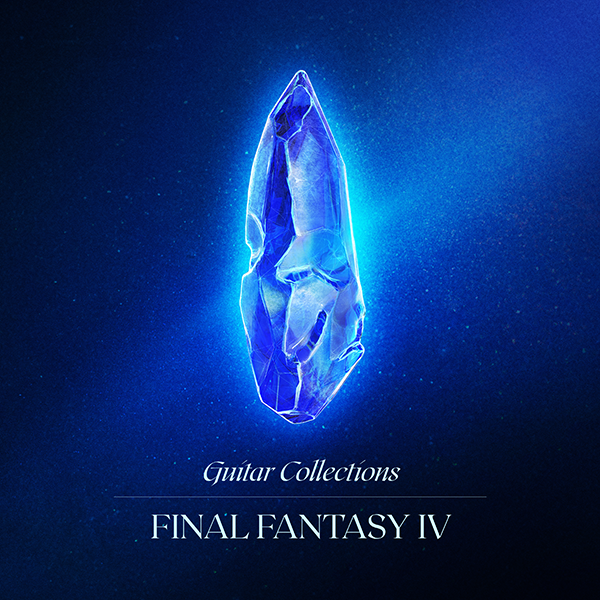



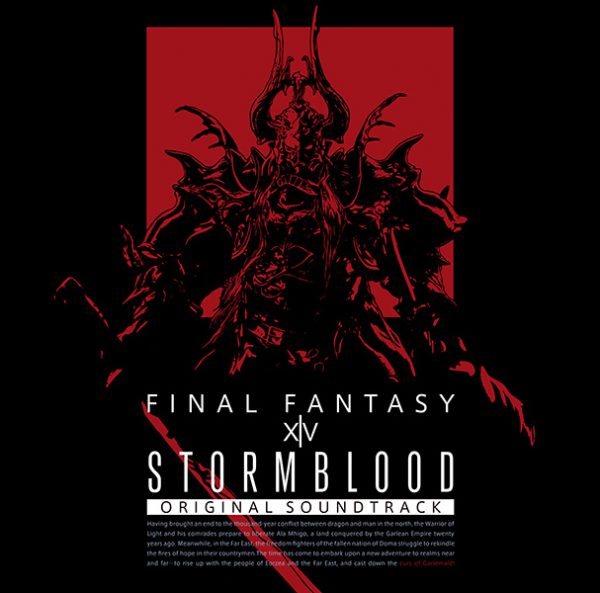

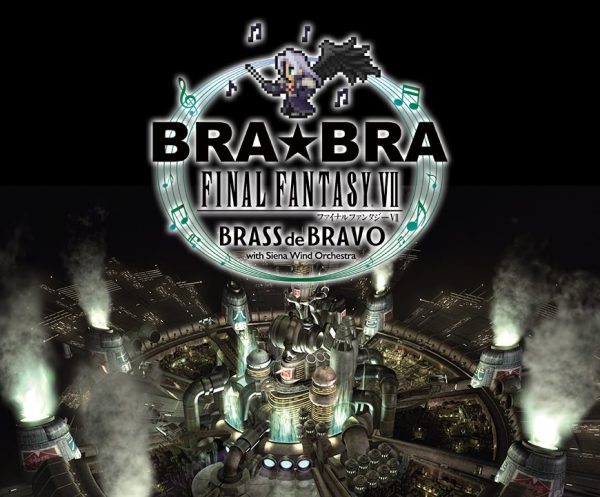
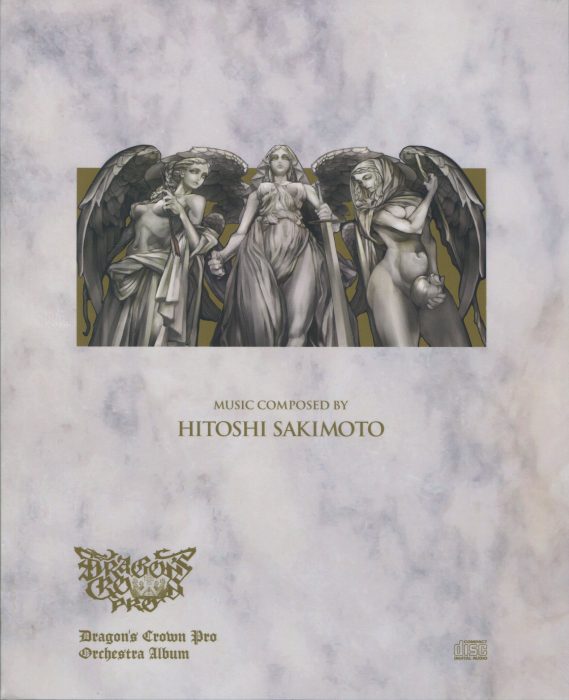
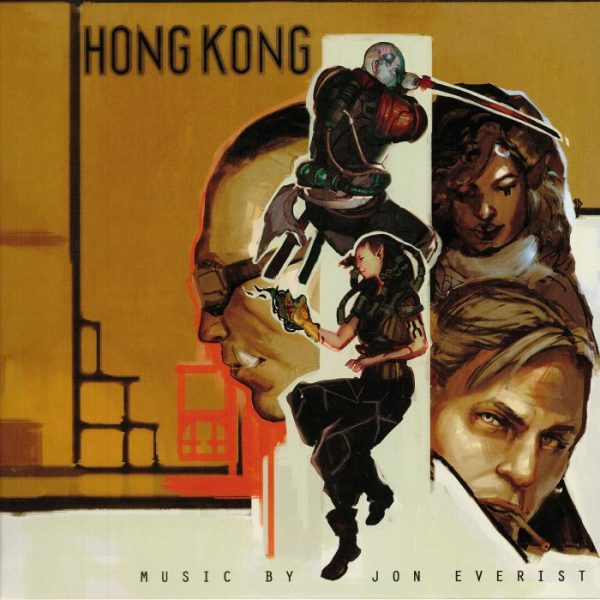

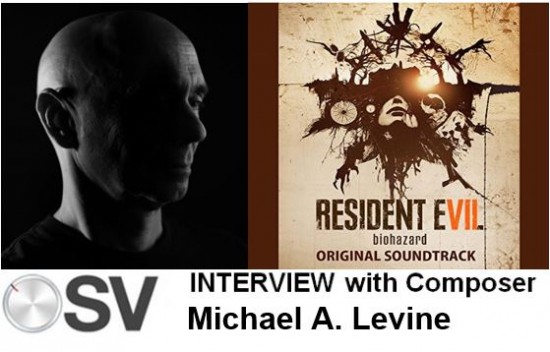





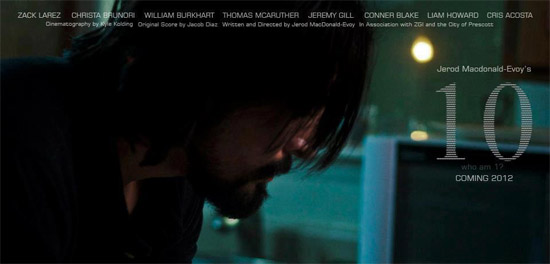




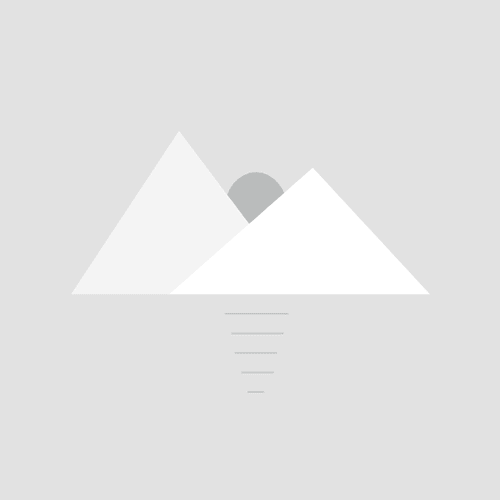
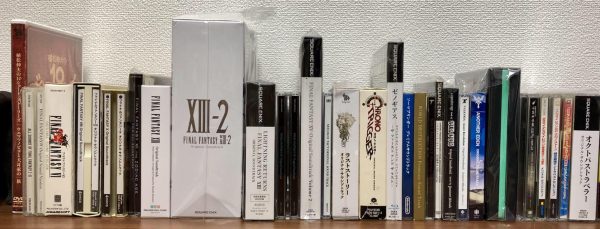

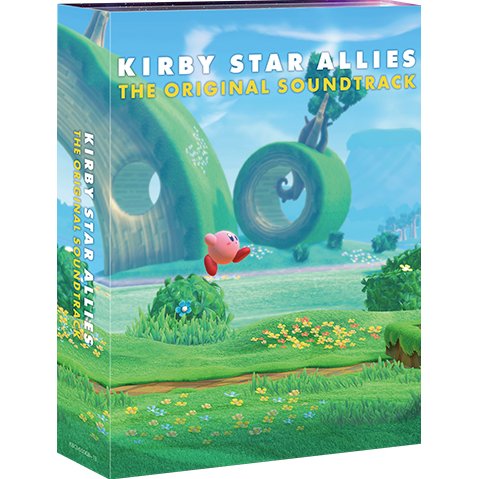
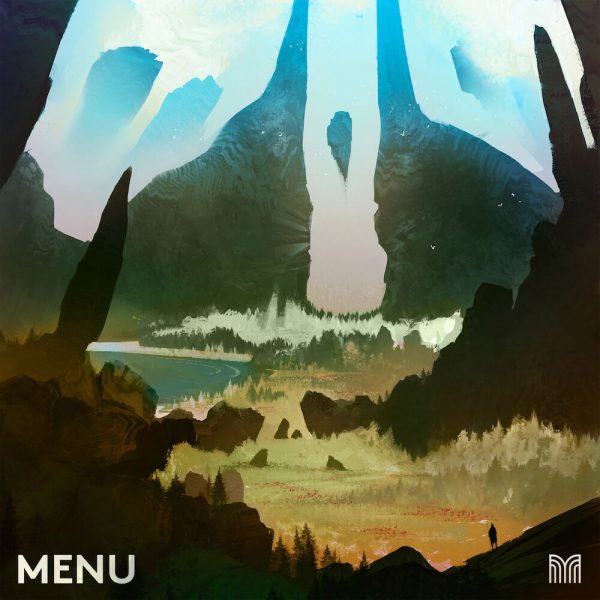


[…] you recall, it was earlier this year that we took a look at the massive (and impressive) Tritton AX Pro headset, which featured full 5.1 sound that I thoroughly enjoyed while performing mundane tasks like […]