You may remember our review of Spectrasonics flagship synth, Omnisphere, last November. I was recently given the opportunity to review their real-time groove module, Stylus RMX–a software that not only changed the way I thought of groove modules, but could be described as ground-breaking.
In March, we saw the release of Stylus RMX v1.7. Being their first native 64-bit windows release, I was curious as to how well it would hold up, since we first got our hands on the software, Spectrasonics has released two subsequent major updates bringing it to 1.9, extending that native 64-bit support to Macs. Having never worked with RMX prior to this release, I naively believed the software to function just like any other groove module. Needless to say, I was wrong in so many ways. Instead, I found myself blown away by just how robust the software really was.
Hit the jump to read our review, and to learn more about the new features in Stylus RMX 1.9
Starting with 1.7, several new features were introduced, further expanding the capabilities of software. One such feature, which they refer to as the “Time Designer,” takes the provided RMX audio loops and calculates, then transforms them between time signatures. In addition to this, “Time Designer” allows the user to create instant variations for patterns via algorithms based on a set of musical rules, and includes a “Simplify” feature that removes slices from loops in order to space it out–effectively adding room for additional parts. Each of these features can be used to further customize your loops. Another new feature is the “Groove Lock” which allows the user lock the feel of a groove to another. Perhaps most impressively, both the “Time Designer” and “Groove Lock” function in real time.
With the “Time Designer”, being able to shift an entire library of rhythm patterns from 4/4 to 6/8 or 3/4 left me in awe. With 6/8 being one of my favorite time signatures to work in, you can imagine how pleased I was when I started playing around with that. It’s also possible to work with multiple time signatures in the same piece via midi.
As for the “Groove Lock,” the feature works almost at the flip of a switch. First you simply designate a loop as the master, switch the settings, and every loop immediately locks to the feel of that master loop. I can’t even begin to imagine the amount of work flow issues these take care of, and frankly at this point, I wouldn’t imagine working without them. In version 1.8 of the software, they optimized the automation by introducing a new system, similar to what we saw with Omnisphere. Having tested it, I can assure you it works beautifully, allowing you to simply enable a parameter, activate the host automation, and assign the controller by merely touching any knob, slider, or button that you want to use for it. After that, automating works like a charm.
As I mentioned earlier, version 1.9, introduced native 64-bit support to Macintosh users running a minimum of OSX 10.5. It should be noted that currently, the only 64-bit audio host for the Mac is AULab 2.0.1. The update also adds compatibility for Logic 9, as well as fixes the host sync issue that I had yet to experience. Apparently there were some issues with a beat missing at slower tempos or while using large buffer sizes, but that looks to be fixed. Finally, they fixed the AU validation problems that several Mac users had experienced with OSX 10.6.
Now that I’ve covered the new features and the recent updates, I should really go into detail about the program itself, as we haven’t really taken a look at Stylus RMX prior to this review. As a groove module, it’s, in my opinion, easily the best I’ve seen. For performance, it’s incredibly powerful, and as a production tool, I’m at the point where I’d call it an absolute must. The samples are top notch, the engine is solid, and the seemingly unparalleled ability to customize your sound makes the possibilities endless.
The FX tab allows you to input various effects via a virtual rack. This has pretty much everything you could ask for from a production standpoint, from eq, reverb and compression, to flangers, filters, and phasers. Each groove or kit can have their own rack, allowing for amazing possibilities. My personal favorites would probably be the Flame Distortion and Valve Radio effects. Both work great as inserts, though probably not so much while in concert with each other, unless you do some tweaking of your own. I should also mention that effects can be inserted, or channeled through four separate aux sends, in addition to the master mix.
The core library and expansions are vast, giving you plenty of unique rhythm samples and grooves, tailored for every occasion. From clean to gritty, and everything in-between, I was impressed. For those of you who produce pop, r&b, hip-hop, and any form of electronica for that matter, there’s no reason why you shouldn’t buy this immediately. You’ll fall in love with everything it has to offer.
The Mixer tab allows you to see each instrument that’s loaded, and provides a few options to adjust the levels and panning for each. The interface gives you easy access to the core library, granting you the option to layer your choice of loops and kits, or to simply load a preset multi. Once you have your choices, you can proceed to the other tabs in order to further tweak your sounds. In my opinion, this makes the mixer tab the best place to start from when choosing your building blocks.
Now, being that this is a groove module, I’m fully aware that some genres of music have an easier time with grooves than others. What blew me away was that I’ve never felt limited by that when using Stylus. With the ability to work with individual slices, or full preset grooves, I was easily able to adapt it to any genre I happened to be working on. It’s easy to appreciate the ability to reverse samples, trigger loops, assign controllers or build custom loops from the huge quantity of kits at your disposal.
Speaking of customizing though, you can easily add your own loops by importing them using the SAGE converter that comes with the program. This gives you the ability to import REX2 files that were generated with Propellerhead’s ReCycle. With this, loops I create with programs such as Battery can easily be sliced properly and added to my RMX library.
You’ve no doubt realized by now that it’s an incredibly powerful tool, and while operating it seems daunting from afar, it’s actually quite easy once you learn how to use it. Instead of just handing you a printed manual and ushering you on your merry way, you’re presented with a number of tutorial videos featuring Eric Persing. Spectrasonics likely felt that showing you how the program works beats forcing you to read material that may, or may not, easily convey the proper use of the program. Having watched the videos myself, and seeing everything work in real-time, definitely gave me a deeper understanding of the software that I’m sure a written manual wouldn’t have. A written reference manual is provided in the utility menu by clicking on “help,” and it’s search-able in case you need to quickly look up something.
All in all, I’m thoroughly impressed with Stylus RMX. During the time I spent reviewing the product, I had a number of small gripes, all of which were solved by their outstanding customer service. The only major one that’s still worth mentioning is the lack of support for importing raw WAV files, but even then, I can easily live without that. Needless to say, their customer service is easily the best I’ve ever had for any music software I’ve dealt with over the years.
Finally, I want to drive home the point about this being an amazing value for your money. For roughly the same $399 price, give or take $50-100 depending on the specific product, you can pick up any number of EastWest products. However, speaking from experience, you’ll end up with a handful of instruments, a somewhat powerful but arguably bug-ridden engine, and very little customization–not to mention some iffy customer support. Simply put, there really is no comparison, and if I had a choice, I’d want Stylus RMX instead.
Tags: Music Production, Reviews, Spectrasonics, Stylus RMX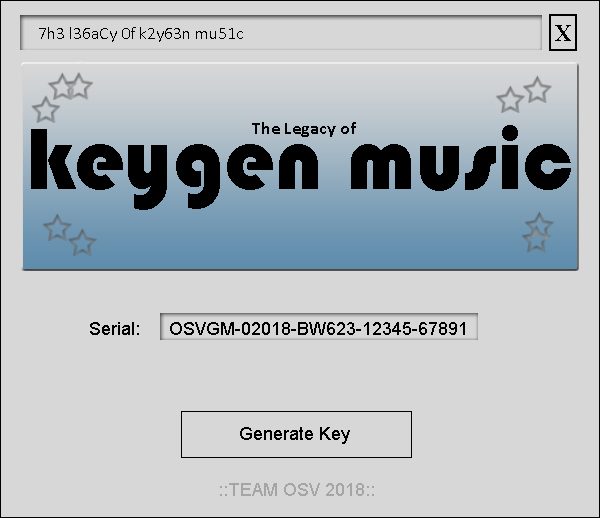




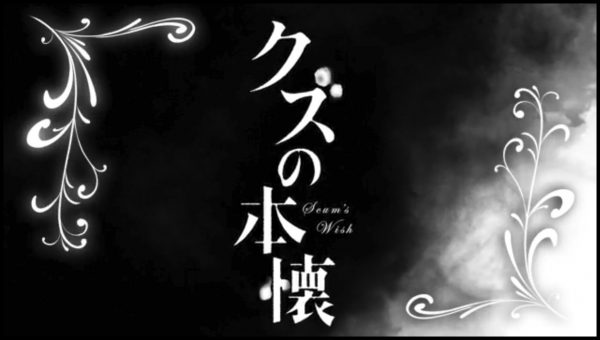



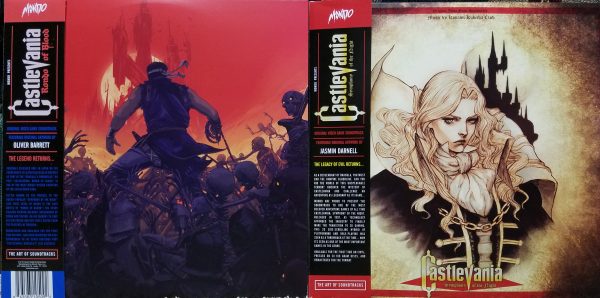
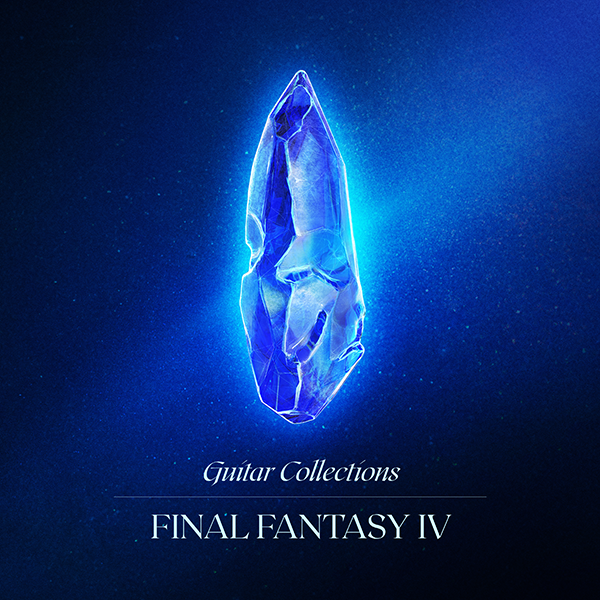



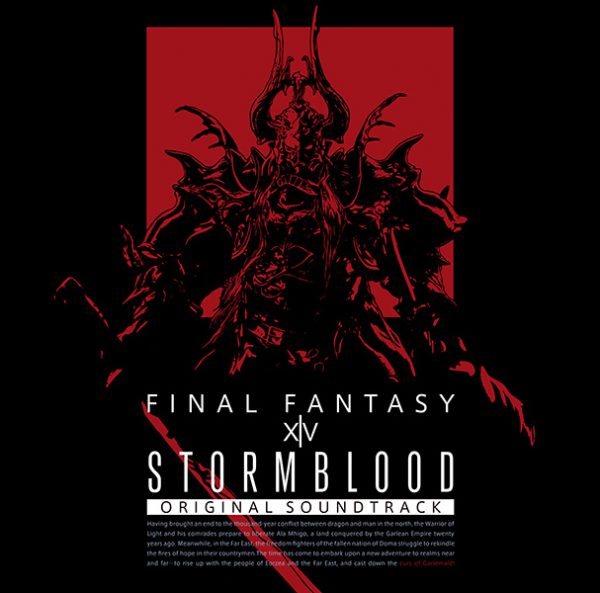

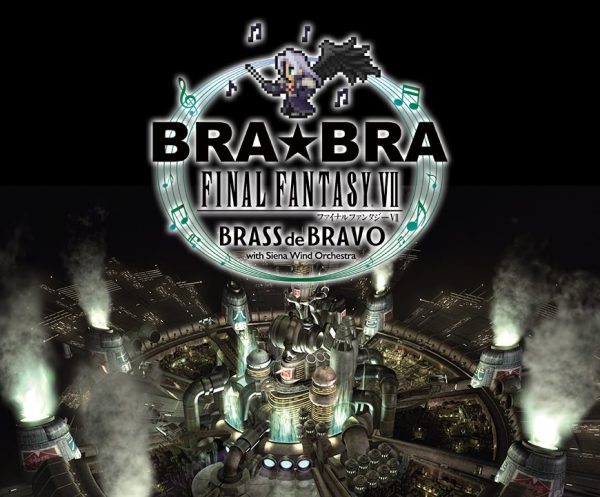
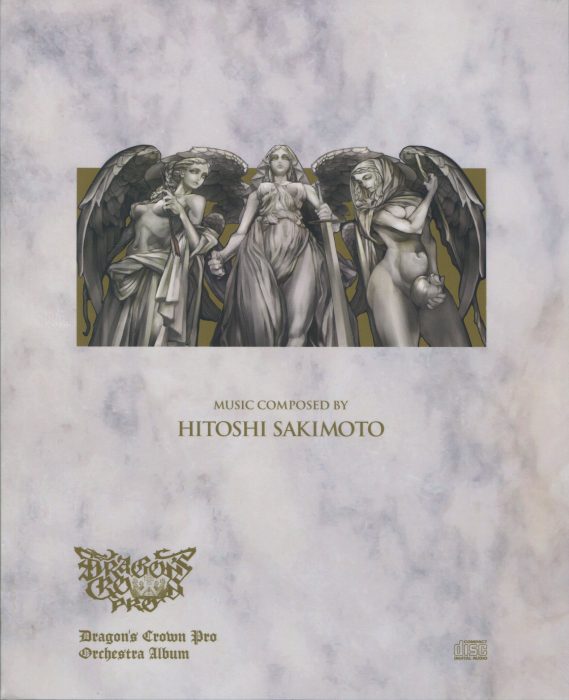
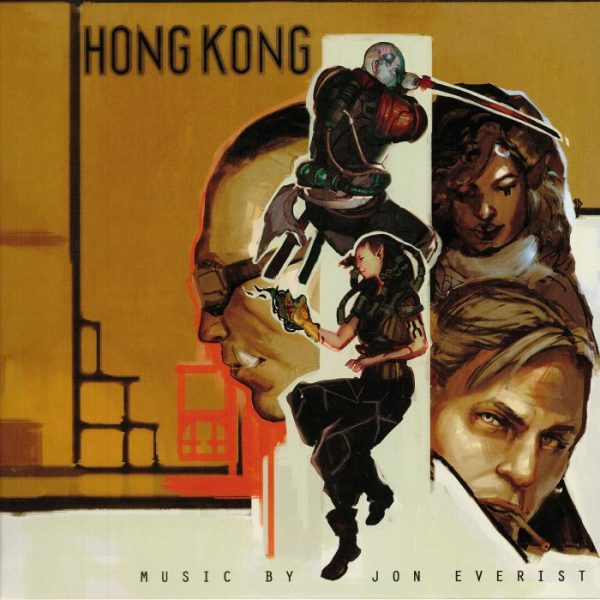

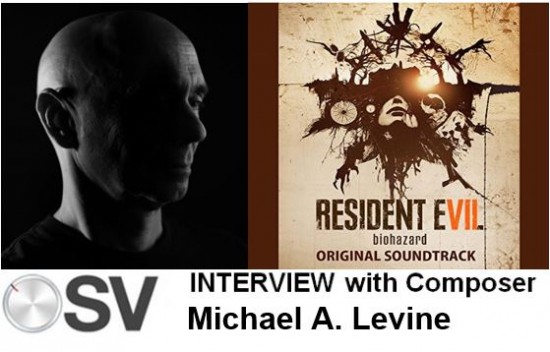





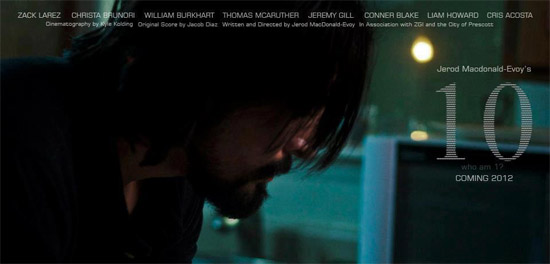



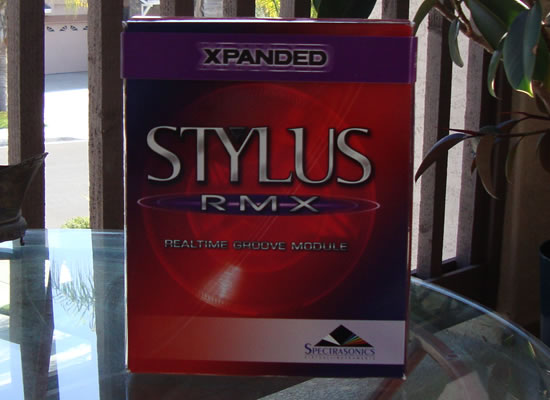





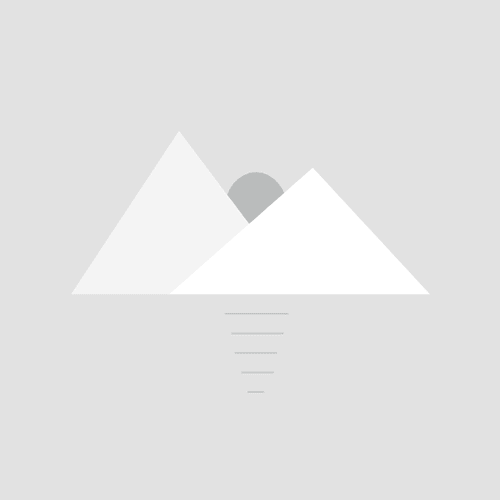
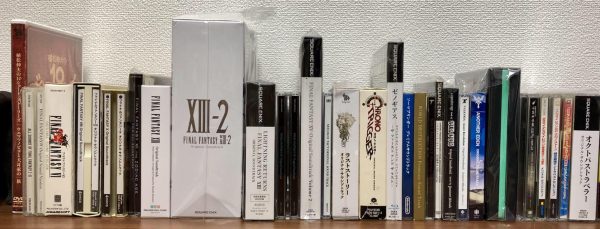

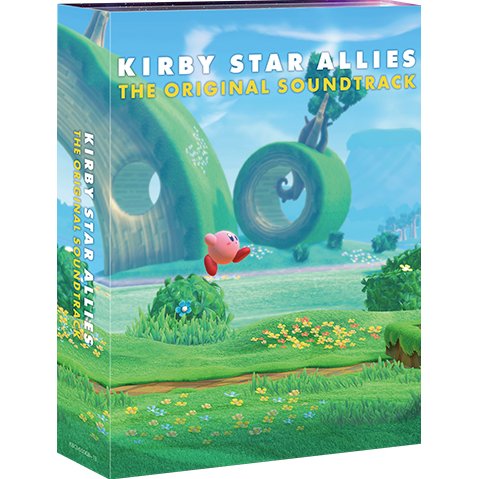
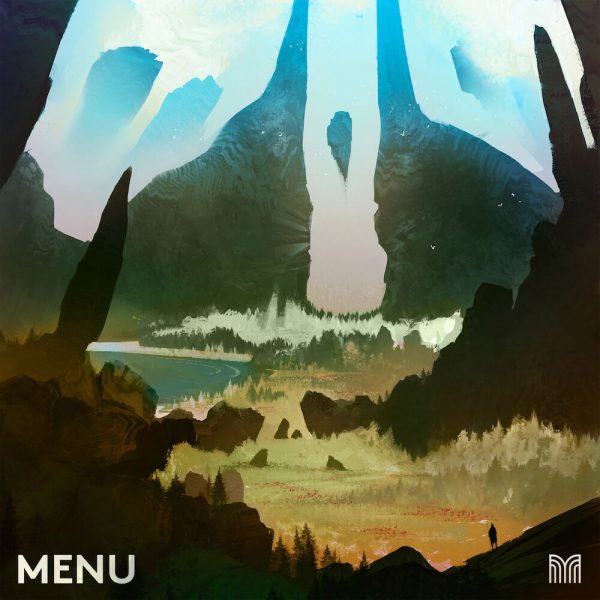


Questions. Does is work with MBox 8 or with Steinber Sequel? I read on the Spectrasonics site that I can upgrade to 1.9. I’m either going to go up to Protools 8 or switch to Sequel. I love RMX. That would be the deal breaker.
Thanks for your help!
Rhonda