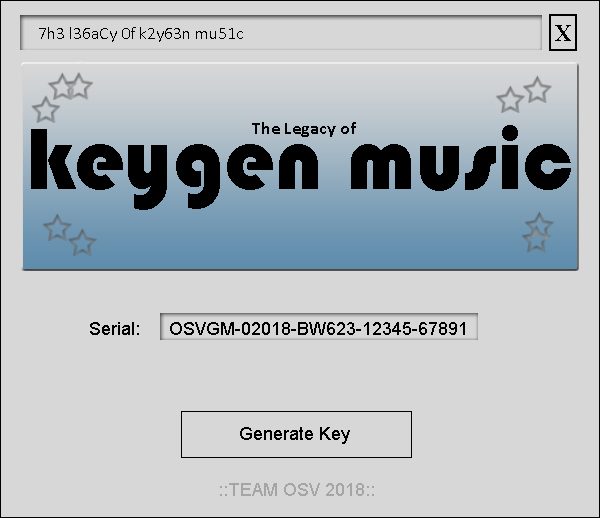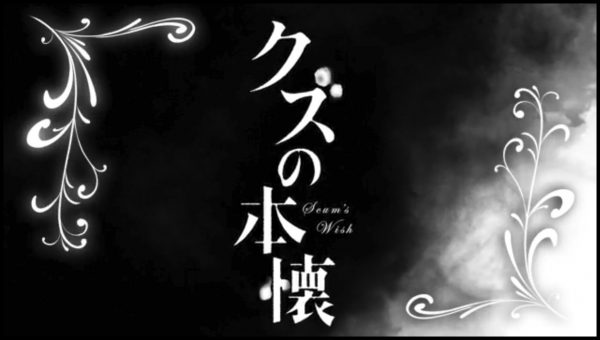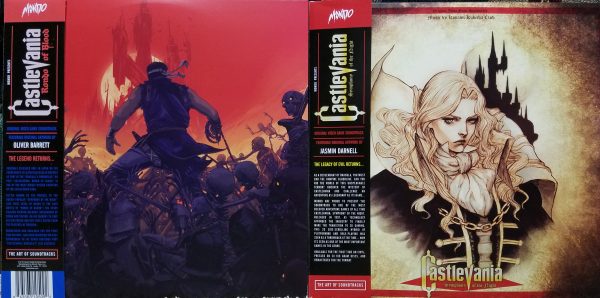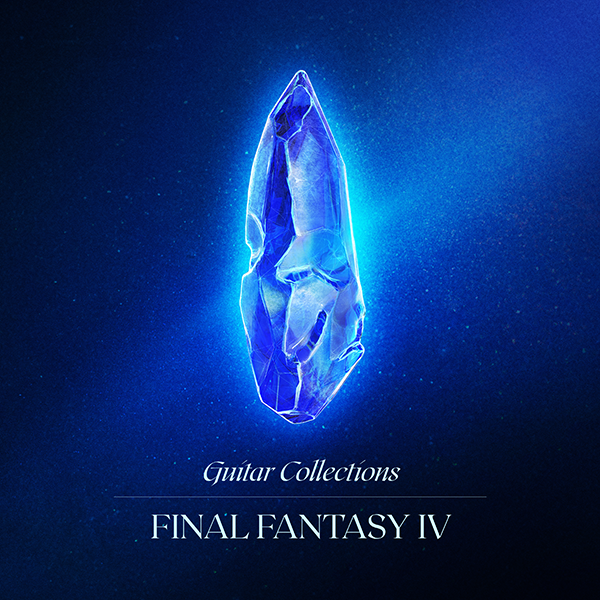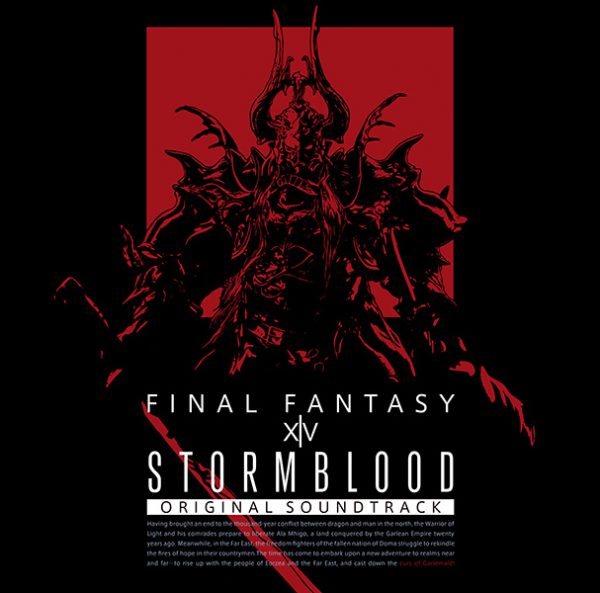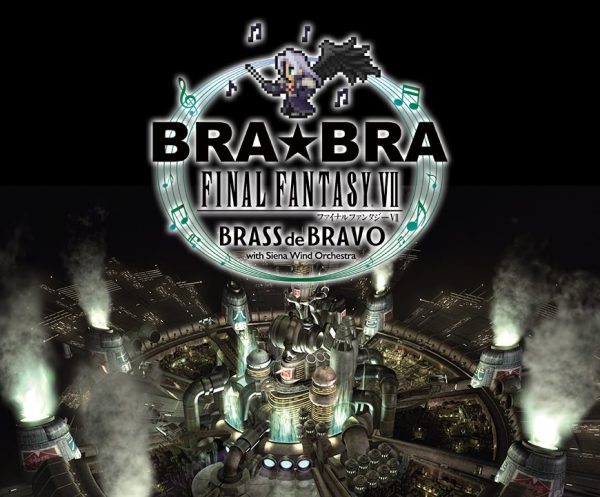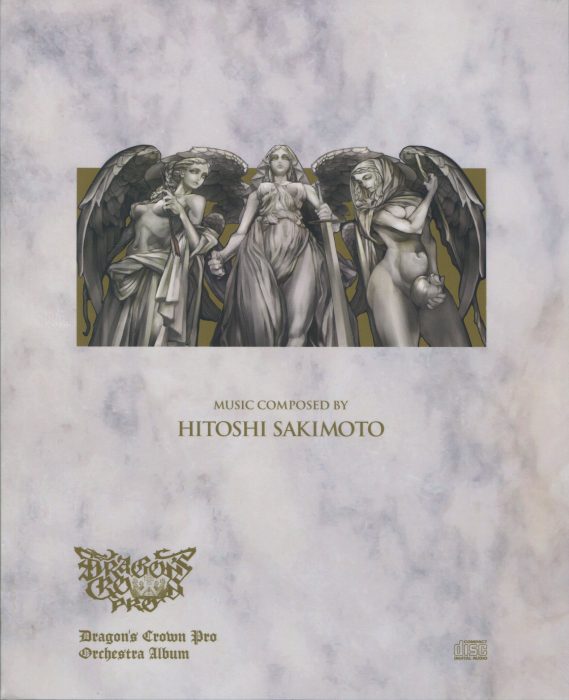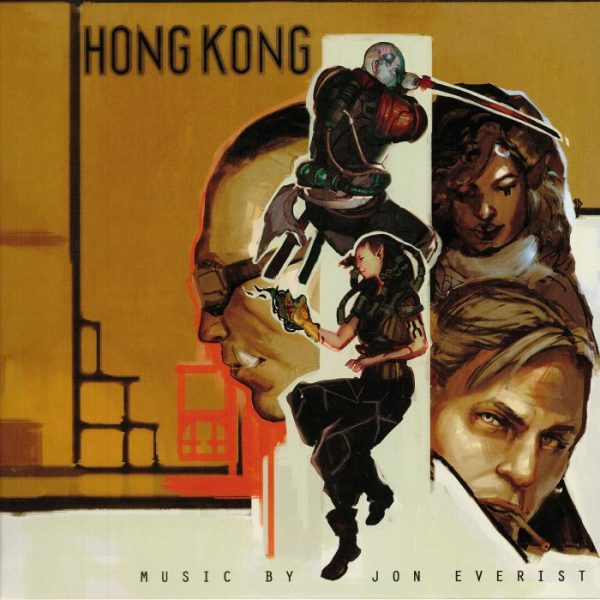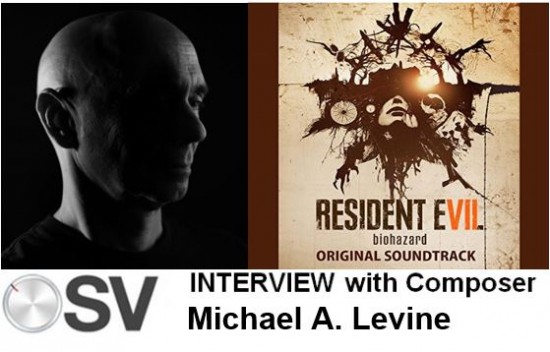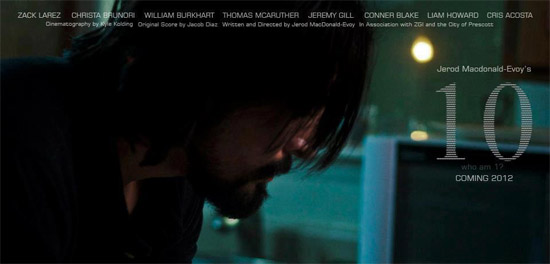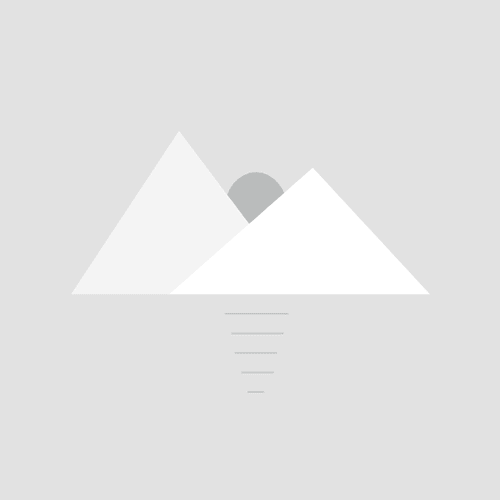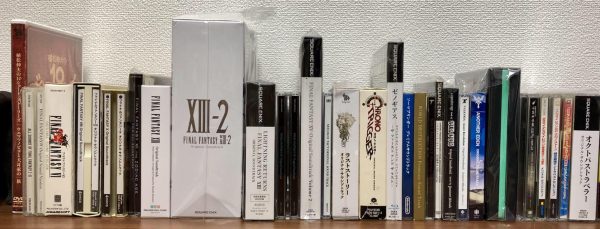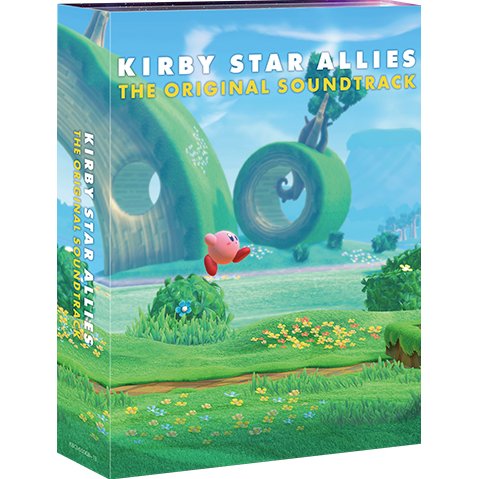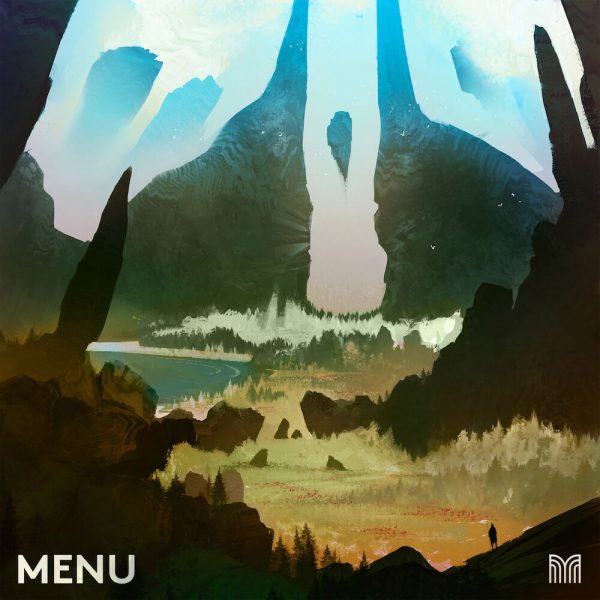Here on OSV we primarily focus on soundtracks and remix albums for videogames. However, every once in a while we like to take a look at some of the music software that’s available for composers to implement in their virtual instrument libraries. Such is the case with today’s review. This time around we will be looking at Impact Soundworks new percussion library Rhapsody: Orchestral Percussion.
The software, as the name implies, is focused on providing a realistic orchestral percussion library for composers and musicians. You won’t be dealing with any synth or electronic drums in this program. The primary focus here is on acoustic instruments, both from western and eastern parts of the world. Impact Soundworks has created and released various types of instrument libraries over the years. These have included guitar libraries, vocal ensembles, and a hybrid synth program, the latter of which we reviewed on OSV earlier this year. This new instrument library was designed by Dickie Chapin & Andrew Aversa. Like their previous products, the program is designed to work with any DAW (Digital Audio Workstation) through the software application Kontakt 5. For this review, I’ll be examining the program, analyzing how well the instruments work, and the overall quality of the product for the end user. With all of that said, let’s take a look at Rhapsody: Orchestral Percussion.
Before we get into the program itself, I should mention some of the options available for downloading Rhapsody. First, unlike some software companies, Impact Soundworks does not require you to register the software to a limited number of devices. Instead, you are sent a download link, which can be used a limited number of times. The download process itself has the program load in multiple smaller files, rather than one massive piece. You also have a few options in terms of the bit resolution of the sounds. There’s a 16bit and a 24bit version available, each with their own benefits and disadvantages. The 16bit version is a smaller file size but, as you might guess, it has a somewhat lower sound quality compared to the 24bit version. Your best option is ultimately going to depend on your computer set up. Impact Soundworks does recommend using the 16bit version for lower end systems. In my case for this review, I ended up going with the 16bit version, since I have an older computer that could potentially struggle with the higher end version.
Once Rhapsody is downloaded, you can load up the sounds and instruments through Kontakt 5. Because the software does not run with Kontakt Player, you won’t have a fancy library tab in the Kontakt instrument library menu. This also means that you do need to own a full copy of Kontakt 5. The lack of the tab is a minor inconvenience, but it does allow you to organize and place the Rhapsody files wherever you want on your computer and browsing is a fairly simple task in Kontakt 5. Just don’t forget where you placed everything.
The style of percussion instruments available is quite eclectic. Four of the instrument patches non-pitched percussion sets. There’s your standard auxiliary orchestral percussion set, containing chimes, woodblock hits, triangle, etc.; a gong and cymbal set, with various articulations for each instrument; a hand drum kit, containing conga, bongo, darbuka, djembe, and cajon articulations; and of course a standard drum set, featuring bass drum, snare, and tom sets. There’s a good variety of hits and variations for each instrument as well. This includes rolls, chokes to silence current sounds, and a variety of hits or strokes. Each individual note also alternates between a set of samples, to help humanize the sound of the instruments. This is especially helpful for these percussion samples, since this prevents a machine gun like effect from being produced when you play the same drum pitch in quick succession.
The remaining instrument patches are pitched percussion. These include marimba, timpani, a xylophone and glockenspiel combination, and a crotales and tubular bells combination. The two combination patches place the instruments onto different parts of the midi keyboard and can be played simultaneously. The timpani set actually has an interesting set up that I enjoyed using. The timpani layout (seen below) sets individual MIDI ranges for the left and right mallet/hand hits, each of which cover the same octave range on the timpani. In other words, each blue MIDI keyboard region plays the same 2-octave pitch set. So, much like playing a real timpani set, you can play by alternating between left and right mallets, or in actual use of this software the left and middle MIDI ranges. The rightmost MIDI range of this set is used for full timpani rolls, again covering the same 2-octave range. I found this layout particularly useful for playing and recording my performance directly from my MIDI keyboard. For fast passages that required more precision, it was very easy to use alternating mallet hits for repeating notes in rapid succession. I found this to be an improvement over the single note-per-note mapping that other pitched percussion libraries tend to use.
One of the features that I liked using on all of the kits were the rolls and the ability to control them via the modulation wheel. This was available on all of the instrument rolls, including the tam-tam, timpani, snares, and cymbals. This allowed for some very precise control over the build up and intensity of the instrument’s sound. I did find myself frequently using the automation controls in my DAW to control the mod wheel, rather than physically moving it in live recording sessions. Either way I found it a big improvement over percussion rolls that are controlled by note velocity, which is a much more common method used in other percussion libraries.
Another useful feature that I took advantage of was the ability to load individual instruments from the full percussion sets. This was a good way to cut down on the memory being used on the computer, especially in instances where I only wanted to use a specific instrument from a drum patch. These smaller patches contain all of the variants of that one instrument. For example loading the Darbuka patch (seen below) will set up all of the individual hits, rolls, and chokes for that specific instrument. A very convenient feature for those instances where you only need to add one instrument to your ensemble.
In terms of effects, the Rhapsody program has plenty of parameters that you can tweak and customize. You have the option to have the settings affect just one note or have the effects applied globally to the entire percussion patch. From the settings you can adjust reverb, the volume envelope through ADSR, instrument volume, EQ, and the settings of three mic positions. You also have the ability to offset the mic playback, but this can only be done through remote MIDI CC through a MIDI interface or a DAW. The control interface itself is very clean and straightforward, and I found it easy to find and tweak the elements to individual instruments. Like any Kontakt library you can also save and load any effect parameters or presets that you’ve created.
Now with all of these features and effects, you may be wondering about the quality of the samples themselves. I can honestly say that these are some of the best orchestral drum samples that I’ve ever worked with. Even when using the default settings or presets, and the 16bit version of the program, the samples have a crisp and clear sound. There’s not any heavy processing going on to warp or beef up the instruments, though that’s not to say they couldn’t be used for bigger pieces. This really comes across as a library designed to work with any genre, not just for over-the-top cinematic pieces. I can easily see myself using these percussion instruments for multiple projects and genres. As mentioned before, there are also several sample and velocity layers to each note, which helps give the instruments a more humanized sound, especially for passages with fast repeating rhythms. Additionally, the various options for altering the multiple mics, and adjusting settings on individual instruments makes it easy to customize the already great sounds to fit whatever project you’re working on. Overall some really high quality samples and great sound.
As you can probably tell, I really enjoyed using Rhapsody: Orchestral Percussion. The key strength and selling point for me with this library is its versatility. The instruments can easily fit into any genre where acoustic percussion would be needed and the overall sound quality is excellent. On top of all of this, the program’s interface is easy to navigate and use. The added touches, like being able to control percussion rolls via the mod wheel or the ability to load individual instrument patches, makes the program even better. If you are someone who writes music in multiple genres and need a good all-purpose percussion library to build your compositions, Rhapsody: Orchestral Percussion is a library I would highly recommend checking out. The Rhapsody: Orchestral Percussion library can be purchased at the Impact Soundworks website. There is also a Rhapsody: Orchestral Percussion Essentials version of the program available that you can upgrade from later, for those you want to try out a smaller version of the software before getting the full package.
Tags: Audio, Impact Soundworks, Instrument Libraries, Music Production, Orchestral, Reviews, Rhapsody Orchestral Percussion, Samples